Here is the tutorial on How to play Youku videos in USA.This tutorial works for sure but follow the steps carefully.
Step 1:- Select the video url that you want to play,Usually youku videos are embed videos in movie blogs and so on.Let me take War Of the Worlds movie as an example,the video in this site is Youku and I am using the site Url for this tutorial.
Url:- http://watch-movies-free.info/online/watch-war-of-the-worlds-online/ (containing youku video)
Step 2:- Go to www.proxy.org and select a NON-US Proxy as shown in the figure with a red circle (LOL I did it in free hand so it wont be perfect).Make sure that the proxy you have selected is a NON-US one.This step is really important.
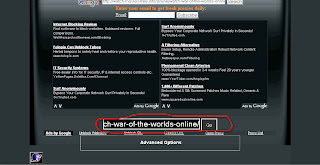
Step 3:- Now Put that url in the proxy as shown in the figure and press Go button.Yupiee you have the magic happening and the Youku video can be viewed.Check the Hints and Notes before putting this tutorial in action :)
Some Hints and Notes:-
Enjoy :)
Some Hints and Notes:-
- Make sure to use firefox for streaming videos and also install firefox before using this technique.You can find more tips on How to Stream Videos Faster Here ?
- You can watch Movies and Tv Shows in this site Online and it has multiple sources,so you can just watch them without putting this tutorial into action.
- Also You can check this post to know how to download videos from streaming sites like Youku,Toudou etc
Enjoy :)

No comments:
Post a Comment